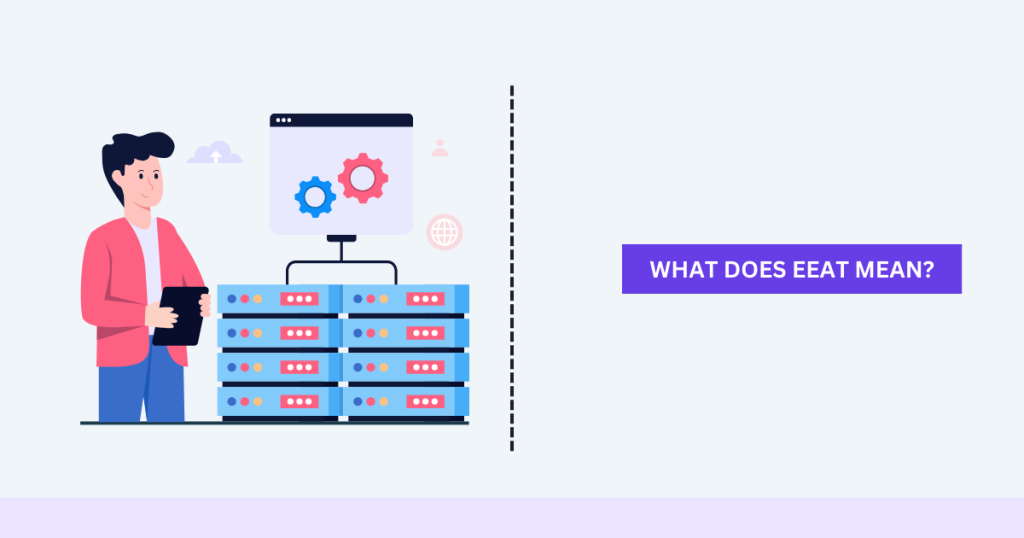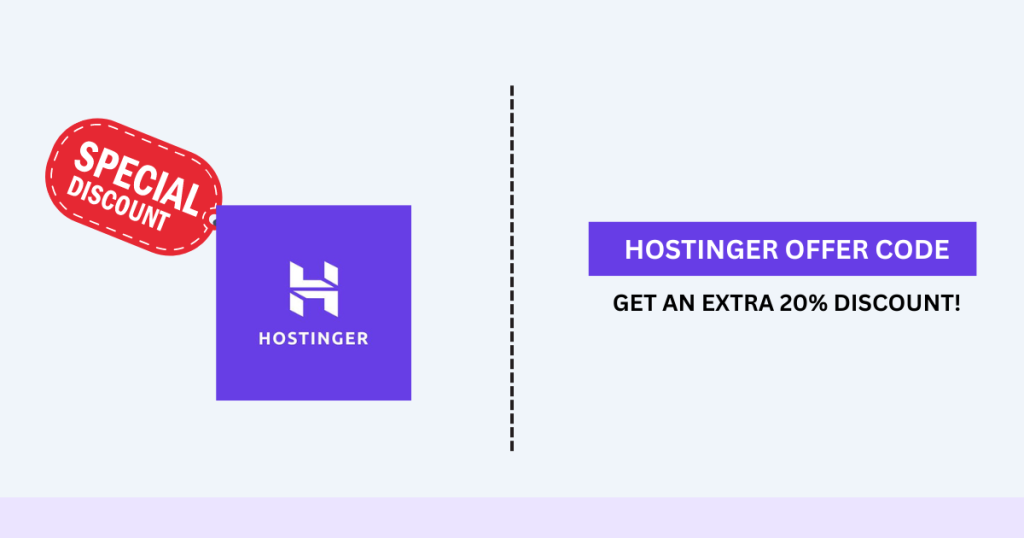“What is Website Hosting?” Website hosting enables individuals and businesses to make their websites accessible online for anyone to visit. When you create a website, all the files, images, videos, and other content need to be stored somewhere so that people can access them online. This is where website hosting comes in. Hosting companies provide the technology and server space required to store your website’s data and ensure it is available to users around the world.
Website hosting is a foundational part of having an online presence. It involves storing your website’s data on a server, which is a powerful computer designed to handle many requests from web users. When someone types your website’s URL into their browser, their computer talks to the server where your website is hosted gets the necessary files, and shows your website.
Choosing the right hosting service is crucial because it affects your website’s performance, security, and reliability. This guide will explain the different types of hosting, how to choose the best one for your needs, and a comparison of top hosting providers.
Types of Website Hosting
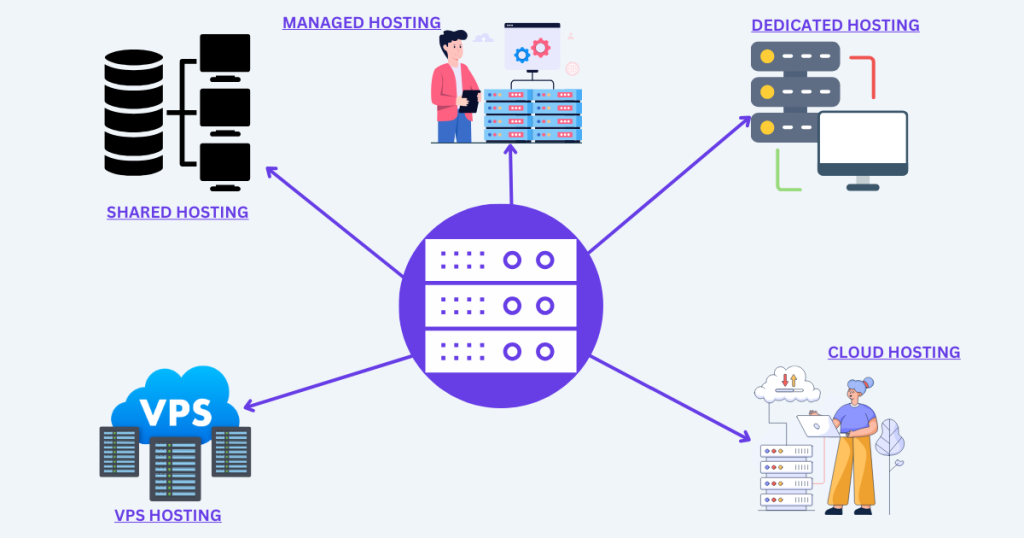
Shared Hosting
Shared hosting is often the most basic and cost-effective form of hosting available. With shared hosting, your website shares server space with other websites. It’s a good option for small websites or beginners because it’s cost-effective. However, it may have limitations on performance and speed due to sharing resources with other sites.
Advantages of Shared Hosting:
- Cost-effective: Shared hosting is typically the cheapest option available.
- Easy to use: Most shared hosting plans come with user-friendly control panels.
- Maintenance: The hosting provider manages server maintenance and updates.
Disadvantages of Shared Hosting:
- Limited resources: When you share resources with other websites, it can cause your website to run more slowly.
- Less control: You have limited control over server settings.
- Security risks: There is an increased vulnerability because server space is shared with other websites.
VPS Hosting (Virtual Private Server)
VPS hosting offers enhanced control and resources in comparison to shared hosting. Although your website still shares a physical server with others, it is allocated a dedicated portion of the server’s resources. This type of hosting is suitable for websites that need more power and flexibility.
Advantages of VPS Hosting:
- Dedicated resources: More reliable performance with allocated resources.
- Customization: Greater control over server settings.
- Scalability: Easier to scale as your website grows.
Disadvantages of VPS Hosting:
- Cost: More expensive than shared hosting.
- Technical knowledge: Requires more technical expertise to manage.
Dedicated Hosting
Advantages of Dedicated Hosting:
- Full control: Full access to server settings and configurations.
- High performance: Dedicated resources ensure fast loading times and reliable performance.
- Enhanced security: Greater security due to isolation from other websites.
Disadvantages of Dedicated Hosting:
- Cost: The most expensive type of hosting.
- Technical expertise: Requires advanced technical knowledge to manage.
Cloud Hosting
Cloud hosting utilizes multiple servers to distribute the workload and ensure maximum uptime. It’s a flexible and scalable option, allowing you to handle traffic spikes easily. If one server goes down, others take over, ensuring your website remains accessible.
Advantages of Cloud Hosting:
- Scalability: Easily handle increased traffic and resource demands.
- Reliability: High uptime due to multiple servers.
- Cost-effective: Pay for what you use, making it economical for variable traffic.
Disadvantages of Cloud Hosting:
- Complex setup: This may require technical knowledge for initial setup.
- Variable costs: Costs can vary depending on how much you use the service.
Managed Hosting
In managed hosting, the hosting provider takes care of all the technical aspects of running a server. This includes maintenance, updates, security, and backups. It’s perfect for those who don’t have the technical expertise or time to manage a server.
Advantages of Managed Hosting:
- Hassle-free: The hosting provider handles all technical aspects.
- Security: Regular updates and monitoring for security.
- Support: Access to expert support for any issues.
Disadvantages of Managed Hosting:
- Cost: More expensive than unmanaged hosting options.
- Less control: You have limited control over customizing server settings.
Essential Features to Consider in a Hosting Provider
When choosing a hosting provider, it’s essential to consider several key features to ensure you get the best service for your needs.
Uptime Guarantee
Uptime is the percentage of time your website is expected to be up and running. Look for providers that offer at least 99.9% uptime. This ensures your website is available to visitors almost all the time.
Speed and Performance
Fast loading times are crucial for user experience and SEO rankings. Ensure the hosting provider offers high-speed servers and content delivery networks (CDNs) to enhance performance.
Customer Support
Security Features
Look for features such as SSL certificates, firewalls, malware scanning, and regular backups to protect your website from threats. Security is vital to maintain the integrity and trustworthiness of your site.
Scalability
Ease of Use
A user-friendly control panel, such as cPanel or Plesk, makes managing your hosting account more accessible. Look for providers that offer intuitive interfaces and easy setup processes.
Pricing and Value
Compare pricing plans from various providers to find one that matches your budget and includes the features you require. Look for any hidden fees and ensure the plan provides good value for money.
Tips for Selecting the Best Hosting for Your Website
Choosing the right hosting for your website depends on several factors:
Understand Your Needs
Think about the purpose of your website. Will it be a blog, an online store, or a portfolio? Each type requires specific hosting considerations.
Budget
Determine how much you’re willing to spend. Shared hosting is cheaper but has limitations, while dedicated hosting is more expensive but offers the best performance.
Read Reviews
Look for reviews and testimonials from other users. This can give you insights into the reliability and performance of the hosting provider.
Test Customer Support
Contact the support team with some questions before signing up. This will give you an idea of how responsive and helpful they are.
Check Features
Ensure the hosting provider offers the features you need, such as SSL certificates, backups, and security measures. Also, check for any additional features that may be beneficial, such as website builders or free domain names.
Consider Future Growth
Think about your website’s potential growth. Choose a hosting plan that can accommodate increased traffic and resource needs without requiring a complete overhaul.
Detailed Comparison of Top Hosting Companies
Let’s compare some of the top hosting companies to help you make an informed decision.
Overview: Hostinger is known for its affordability and performance, making it a popular choice for both beginners and advanced users. Hostinger provides a range of hosting options with a focus on cost-effectiveness.
Pros:
- Very affordable pricing.
- User-friendly control panel.
- Free website builder.
- 24/7 customer support.
- Fast loading times with LiteSpeed servers.
Cons:
- Limited phone support.
- Some features are available only on higher-tier plans.
Pricing:
- Shared Hosting: Starts at $0.99/month.
- VPS Hosting: Starts at $3.95/month.
- Cloud Hosting: Starts at $9.99/month.
Overview: Bluehost is one of the most popular hosting providers, known for its reliability and excellent customer support. It is officially recommended by WordPress.

Pros:
- Free domain name for the first year.
- 24/7 customer support.
- Easy integration with WordPress.
- 30-day money-back guarantee.
Cons:
- Higher renewal rates.
- Limited storage on basic plans.
Pricing:
- Shared Hosting: Starts at $2.95/month.
- VPS Hosting: Starts at $18.99/month.
- Dedicated Hosting: Starts at $79.99/month.
Overview: SiteGround is renowned for its excellent customer service and robust hosting features. It’s a great choice for WordPress users.

Pros:
- Excellent customer support.
- Free daily backups.
- High-speed performance with SSD storage and CDN.
- Advanced security features.
Cons:
- Higher prices compared to competitors.
- Limited storage on lower-tier plans.
Pricing:
- Shared Hosting: Starts at $3.99/month.
- Cloud Hosting: Starts at $100/month.
Overview: HostGator offers a range of hosting plans and is known for its affordability and ease of use. It’s a good option for beginners.

Pros:
- Affordable pricing.
- Easy-to-use control panel.
- 45-day money-back guarantee.
- Free website migration.
Cons:
- Average customer support.
- Additional costs for certain features.
Pricing:
- Shared Hosting: Starts at $2.75/month.
- VPS Hosting: Starts at $19.95/month.
- Dedicated Hosting: Starts at $89.98/month.