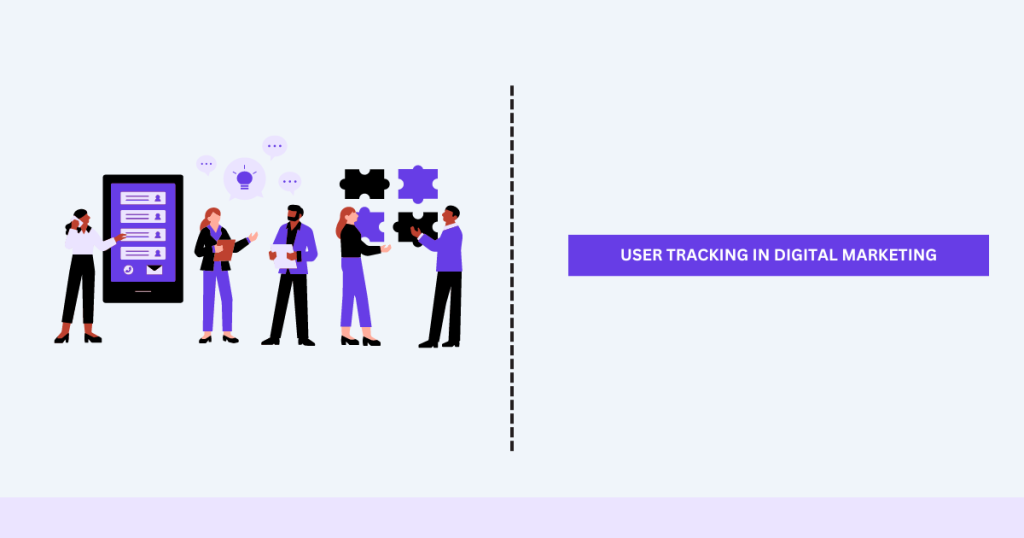User tracking is a fundamental aspect of digital marketing. It involves collecting data about users’ online behavior to create targeted advertising campaigns. This data can include information about the websites users visit, the products they view, the content they engage with, and even their geographic location.
Historical Context and Evolution of Tracking Technologies
User tracking has come a long way since the early days of the internet. Initially, tracking was limited to basic server logs, which recorded IP addresses and timestamps of website visits. However, as digital marketing evolved, so did tracking technologies. The introduction of cookies in the mid-1990s revolutionized user tracking, allowing marketers to store small pieces of data on users’ browsers. This paved the way for more personalized and targeted advertising.
Today, tracking technologies have become incredibly sophisticated. Marketers can track users across multiple devices, analyze their browsing habits in real-time, and even predict their future behavior. This evolution has made digital marketing more effective but has also raised significant privacy concerns.
The Role of Tracking in Digital Marketing
Tracking plays a crucial role in digital marketing for several reasons:
- Personalization: By understanding users’ preferences and behaviors, marketers can create personalized content and ads that resonate with their audience.
- Analytics: Tracking provides valuable insights into the effectiveness of marketing campaigns, helping businesses optimize their strategies and improve ROI.
- Retargeting: Tracking allows marketers to retarget users who have shown interest in their products but did not make a purchase, increasing the chances of conversion.
While tracking offers numerous benefits, it also poses challenges, particularly regarding user privacy. Understanding the balance between effective marketing and respecting user privacy is essential for modern marketers.
The Foundation of User Tracking
Cookies are tiny text files that websites save on a user’s browser during their visit. They are one of the most common methods of tracking users across the web. Cookies can store various types of data, including login information, preferences, and browsing history.
Types of Cookies
There are several types of cookies, each serving a different purpose in tracking user behavior:
- Session Cookies: These cookies are temporary and are deleted once the user closes their browser. They are used to maintain session information, such as keeping a user logged in as they navigate a website.
- Persistent Cookies: These cookies stay on the user’s device for a set duration, persisting even after the browser is closed. They are used to remember user preferences and login information for future visits.
- Third-Party Cookies: These cookies are placed by domains different from the one the user is currently visiting. They are commonly used for tracking and advertising purposes, as they allow marketers to track users across different websites.
How Cookies Are Used in Digital Marketing
Cookies are widely used in digital marketing for various purposes:
- Personalization: Cookies help personalize the user experience by remembering preferences and providing relevant content.
- Targeted Advertising: Marketers use cookies to track users’ browsing behavior and serve targeted ads based on their interests.
- Analytics: Cookies enable marketers to collect data on website traffic, user behavior, and campaign performance.
Benefits and Drawbacks of Using Cookies
Cookies offer several benefits, including improved user experience and more effective marketing. However, they also have drawbacks, particularly regarding user privacy. Third-party cookies, in particular, have raised concerns about tracking users without their explicit consent. This has led to increased scrutiny and regulation of cookie usage, such as the EU’s General Data Protection Regulation (GDPR), which requires websites to obtain user consent before setting cookies.
Pixels and Web Beacons
Pixels and web beacons are other common methods used to track users across the web. While they serve similar purposes to cookies, they operate differently.
Explanation of Pixels and Web Beacons
- Pixels: Also known as tracking pixels or pixel tags, these are tiny, invisible images embedded in web pages or emails. When a user loads the page or opens the email, the pixel is triggered, sending information back to the server.
- Web Beacons: Similar to pixels, web beacons are small, invisible objects embedded in web content. They are used to track user activity, such as whether an email has been opened or a web page has been viewed.
How They Differ from Cookies
Unlike cookies, which are stored on the user’s device, pixels and web beacons do not store data locally. Instead, they send information directly to the server, making them harder for users to detect and block.
The Role of Pixels and Web Beacons in Tracking User Behavior
Pixels and web beacons are commonly used in digital marketing to track user interactions and measure campaign effectiveness. For example, a marketer might use a tracking pixel to see how many people opened an email and clicked on a link. This data helps marketers optimize their campaigns and improve targeting.
Examples of How Pixels and Web Beacons Are Used in Marketing Campaigns
- Email Marketing: Marketers use tracking pixels to monitor email open rates and click-through rates.
- Retargeting Ads: Pixels are used to track users who visit a website and serve them retargeting ads on other sites.
- Social Media Advertising: Platforms like Facebook use pixels to track user behavior across the web and deliver personalized ads.
Browser Fingerprinting
Browser fingerprinting is a sophisticated tracking method that involves collecting information about a user’s browser and device to create a unique identifier.

What is Browser Fingerprinting and How Does It Work?
Browser fingerprinting collects various data points from a user’s browser and device, such as:
- Browser type and version
- Operating system
- Installed fonts and plugins
- Screen resolution
- Time zone
By combining these data points, marketers can create a unique “fingerprint” for each user, allowing them to track users across different websites.
Techniques Used in Browser Fingerprinting
Several techniques are used in browser fingerprinting, including:
- Canvas Fingerprinting: This involves drawing an invisible image in the user’s browser and analyzing how it is rendered to collect unique data points.
- Font Enumeration: This technique identifies the fonts installed on a user’s device, which can help create a unique fingerprint.
- Plugin Detection: Identifying the plugins installed in the user’s browser can add to the uniqueness of the fingerprint.
Advantages and Challenges of Browser Fingerprinting
Browser fingerprinting offers several advantages for marketers, including the ability to track users without relying on cookies. However, it also poses challenges, particularly regarding user privacy. Unlike cookies, which can be deleted, browser fingerprints are much harder to detect and block.
Privacy Concerns and Regulations Related to Browser Fingerprinting
Browser fingerprinting raises significant privacy concerns, as it can track users without their knowledge or consent. This has led to increased regulation and scrutiny of fingerprinting techniques. Privacy-focused browsers and tools have also been developed to help users protect against fingerprinting.
Device Fingerprinting
Device fingerprinting is similar to browser fingerprinting but focuses on collecting data about the user’s device rather than their browser.

Explanation of Device Fingerprinting
Device fingerprinting involves gathering information about the user’s device, such as:
- Device model and manufacturer
- Operating system and version
- Installed apps
- Network information
This data is used to create a unique identifier for the device, allowing marketers to track users across different platforms.
How It Differs from Browser Fingerprinting
While browser fingerprinting focuses on data points from the user’s browser, device fingerprinting collects data directly from the device. This makes it more comprehensive and harder to evade.
Applications of Device Fingerprinting in Digital Marketing
Device fingerprinting is used in various digital marketing applications, including:
- Cross-Device Tracking: By identifying users’ devices, marketers can track their behavior across multiple devices, such as smartphones, tablets, and desktops.
- Fraud Prevention: Device fingerprinting helps detect and prevent fraudulent activities by identifying suspicious devices and behaviors.
- User Authentication: It is used to verify user identity and ensure secure access to online accounts.
Pros and Cons of Device Fingerprinting
Device fingerprinting offers several benefits, including improved tracking accuracy and enhanced security. However, it also raises privacy concerns, as users may not be aware that their devices are being fingerprinted. Additionally, device fingerprinting can be challenging to regulate and control, making it difficult for users to protect their privacy.
IP Address Tracking
IP address tracking is a method used to identify and track users based on their internet protocol (IP) address.

How IP Addresses Are Used to Track Users
Every device that connects to the internet is assigned a unique IP address. Marketers can use IP addresses to track users’ online activities, such as the websites they visit and their geographic location. IP address tracking can provide valuable insights into user behavior and preferences.
The Effectiveness and Limitations of IP Address Tracking
IP address tracking is effective for identifying users’ general location and monitoring their online behavior. However, it has limitations, including:
- Dynamic IP Addresses: Some users have dynamic IP addresses that change periodically, making it difficult to track them consistently.
- VPNs and Proxies: Users can hide their real IP addresses by using virtual private networks (VPNs) or proxies, which can obscure their online activities.
- Shared IP Addresses: Multiple users can share the same IP address, such as in a public Wi-Fi network, making it challenging to track individual users accurately.
Privacy Implications and Ways to Protect Against IP Address Tracking
IP address tracking raises privacy concerns, as it can reveal users’ location and online activities without their consent. To avoid IP address tracking, users can:
- Use a VPN or proxy to hide their real IP address.
- Avoid using public Wi-Fi networks that may share IP addresses.
- Regularly check and update their privacy settings on websites and online services.
Tracking Through Mobile Apps
Mobile apps are a significant source of user data, and tracking through mobile apps is a common practice in digital marketing.
How User Data Is Collected Through Mobile Apps
Mobile apps can collect various types of data from users, including:
- App Usage Data: Information about how users interact with the app, such as the features they use and the time spent on the app.
- Location Data: Geographic location data collected through the device’s GPS.
- Personal Information: Data provided by users during app registration, such as name, email address, and phone number.
Methods Used for Tracking Within Mobile Environments
Mobile app tracking involves several methods, including:
- SDKs: Software development kits (SDKs) are integrated into mobile apps to collect data and send it to marketers.
- In-App Analytics: Tools that track user interactions and behavior within the app.
- Ad Networks: Mobile apps often use ad networks to display ads and track user engagement.
The Significance of App Permissions in User Tracking
App permissions play a crucial role in mobile app tracking. When users install an app, they are asked to grant various permissions, such as access to their location, contacts, and camera. These permissions allow the app to collect data and track user behavior.
Best Practices for Maintaining User Privacy in Mobile App Tracking
To ensure user privacy in mobile app tracking, marketers should follow best practices, such as:
- Transparent Permissions: Clearly explain why permissions are needed and how the data will be used.
- Data Minimization: Collect only the data necessary for the app’s functionality.
- User Control: Provide users with options to manage and revoke app permissions.
- Compliance with Regulations: Adhere to privacy regulations, such as GDPR and CCPA, when collecting and processing user data.
Cross-Device Tracking
Cross-device tracking involves tracking users across multiple devices to create a unified view of their behavior.
What is Cross-Device Tracking and How Does It Work?
Cross-device tracking uses various techniques to identify and track users across different devices, such as smartphones, tablets, and desktops. These techniques include:
- Deterministic Matching: This method relies on unique identifiers, such as login credentials, to match users across devices.
- Probabilistic Matching: This method uses statistical analysis and data points, such as IP addresses and device characteristics, to estimate the likelihood that different devices belong to the same user.
Technologies and Methods Used for Cross-Device Tracking
Cross-device tracking employs various technologies and methods, including:
- Cookies: Persistent cookies can track users across multiple devices if they use the same browser.
- Device Fingerprinting: Collecting data points from devices to create unique fingerprints.
- Graph Databases: Using graph databases to map relationships between devices and users.
Benefits and Challenges of Cross-Device Tracking
Cross-device tracking offers several benefits, such as:
- Unified User View: Creating a comprehensive view of user behavior across devices.
- Improved Targeting: Delivering more relevant and personalized ads.
- Enhanced Attribution: Accurately attributing conversions to the right marketing channels.
However, cross-device tracking also presents challenges, including:
- Data Accuracy: Ensuring the accuracy of matching methods and avoiding false positives.
- Privacy Concerns: Addressing user privacy issues and obtaining consent for tracking.
Ensuring User Privacy in Cross-Device Tracking
To protect user privacy in cross-device tracking, marketers should:
- Obtain Consent: Clearly inform users about cross-device tracking and obtain their consent.
- Anonymize Data: Use anonymization techniques to protect user identities.
- Provide Opt-Out Options: Allow users to opt out of cross-device tracking.
Social Media Tracking
Social media platforms are a rich source of user data, and tracking through social media is a common practice in digital marketing.
How Social Media Platforms Track User Behavior
Social media platforms track user behavior in various ways, including:
- Activity Logs: Recording users’ interactions, such as likes, shares, and comments.
- Profile Information: Collecting data from users’ profiles, such as age, gender, and interests.
- Engagement Metrics: Measuring engagement with ads and content, such as click-through rates and video views.
The Role of Social Media Tracking in Targeted Advertising
Social media tracking plays a crucial role in targeted advertising by:
- Audience Segmentation: Segmenting users based on their behavior and preferences.
- Personalized Ads: Delivering personalized ads that resonate with users.
- Retargeting: Serving ads to users who have interacted with a brand’s content or website.
Case Studies of Successful Social Media Tracking Strategies
Several brands have successfully used social media tracking to enhance their marketing efforts. For example:
- Facebook Ads: Facebook’s sophisticated tracking and targeting capabilities have helped businesses reach their desired audience with precision.
- Instagram Influencers: Brands collaborate with influencers to track and measure the impact of their campaigns on Instagram.
User Privacy and Consent in Social Media Tracking
To ensure user privacy in social media tracking, platforms and marketers should:
- Obtain Explicit Consent: Clearly inform users about tracking practices and obtain their consent.
- Transparent Policies: Provide transparent privacy policies that explain how data is collected and used.
- User Control: Allow users to manage their privacy settings and control the data they share.
Ethical Considerations and Privacy Regulations
Tracking users across the web raises ethical concerns and necessitates compliance with privacy regulations.
Ethical Issues Surrounding User Tracking in Digital Marketing
Ethical issues in user tracking include:
- Transparency: Ensuring that users are aware of tracking practices and how their data is used.
- Consent: Obtaining explicit consent from users before collecting and tracking their data.
- Data Security: Protecting user data from unauthorized access and breaches.
Overview of Major Privacy Regulations (GDPR, CCPA, etc.)
Several major privacy regulations govern user tracking, including:
- General Data Protection Regulation (GDPR): The GDPR requires businesses to obtain user consent for data collection and provide transparent information about data usage.
- California Consumer Privacy Act (CCPA): The CCPA gives consumers the right to know what data is collected about them and to opt out of data collection.
Best Practices for Compliance with Privacy Regulations
To comply with privacy regulations, businesses should:
- Obtain Explicit Consent: Ensure that users provide explicit consent for data collection and tracking.
- Provide Transparency: Clearly explain tracking practices and data usage in privacy policies.
- Offer Opt-Out Options: Allow users to opt out of tracking and data collection.
Future Trends in Digital Marketing and User Tracking
The future of digital marketing and user tracking will be shaped by emerging trends, such as:
- Increased Privacy Focus: Greater emphasis on user privacy and data protection.
- Advanced Tracking Technologies: Continued development of sophisticated tracking methods.
- Regulatory Changes: Evolving privacy regulations that impact tracking practices.
In this article, we have explored various digital marketing strategies used to track users across the web. From cookies and pixels to browser and device fingerprinting, each method has its benefits and challenges. While tracking plays a crucial role in creating effective marketing campaigns, it also raises significant privacy concerns.
As the digital marketing landscape continues to evolve, it is essential for marketers to balance effective tracking with user privacy. By adhering to ethical practices and complying with privacy regulations, businesses can build trust with their audience and create more meaningful and effective marketing campaigns.
Understanding and implementing user tracking can significantly enhance your digital marketing strategy. However, it is crucial to prioritize user privacy and ensure transparency in your tracking practices. By doing so, you can build trust with your audience and create a positive and lasting impact.