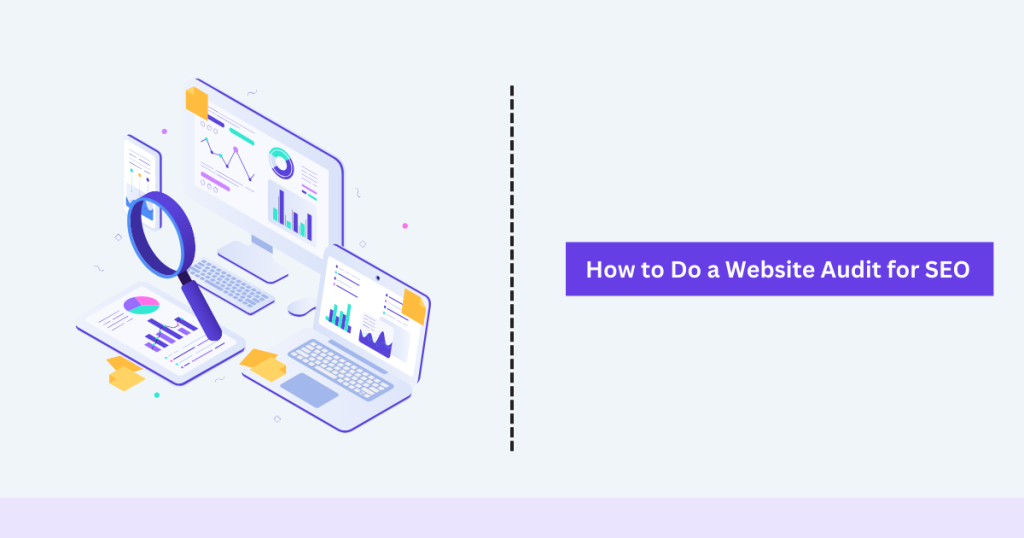A website audit for SEO (Search Engine Optimization) is essential to ensure your site performs well in search engines like Google. It helps identify areas for improvement to increase your site’s visibility, drive more traffic, and improve user experience. Here’s a simple guide to help you perform a website audit for SEO:
Check Your Website’s Health
Start by checking your website’s overall health, including its loading speed, mobile compatibility, and security.
- Loading Speed: Use tools like Google PageSpeed Insights or GTmetrix to see how fast your site loads. A slow site can harm your SEO efforts.
- Mobile Compatibility: Ensure your site works well on mobile devices. You can use Google’s Mobile-Friendly Test for this purpose.
- Security: Check if your site uses HTTPS for secure data transmission, which Google considers in rankings.
Analyze Your Website’s Content
Content plays a crucial role in SEO. Review your content to ensure it’s valuable, relevant, and optimized for the right keywords.
- Quality Content: Make sure your content is informative and engaging for your audience. Avoid duplicating content as it can lower your search rankings. Learn more from Google’s Webmaster Guidelines.
- Keywords: Use tools like Google Keyword Planner or Ubersuggest to find relevant keywords and integrate them naturally into your content.
- Headings and Structure: Use clear headings (H1, H2, H3) to organize your content and make it easier for search engines to understand.
Check On-Page SEO Elements
- Title Tags: Each page should have a unique and descriptive title tag with your primary keyword.
- Meta Descriptions: Write compelling meta descriptions to entice users to click on your link in search results.
- URLs: Keep URLs concise and include relevant keywords. Avoid long, complicated URLs.
- Internal Linking: Link to related pages within your site to improve navigation and enhance site structure.
Improve Technical SEO
Technical SEO focuses on optimizing backend aspects to boost your site’s search engine performance.
- Sitemap: Ensure you have an XML sitemap and submit it to search engines like Google.
- Robots.txt: Check your robots.txt file to ensure it allows search engines to crawl important pages.
- Fix Broken Links: Use tools to find and fix broken links, which can negatively impact user experience and SEO.
Assess Backlinks
Backlinks are critical for SEO as they demonstrate your site’s credibility and authority.
- Quality Backlinks: Seek links from reputable sites in your industry to enhance your site’s authority.
- Disavow Harmful Links: Use Google’s Disavow Tool to ignore low-quality or spammy backlinks.
Analyze User Experience (UX)
A positive user experience is crucial for SEO and retaining visitors to your site.
- Navigation: Ensure your site is easy to navigate with clear menus and search functionality.
- Design: Opt for a clean and responsive design that works well on all devices.
- Content Presentation: Use clear formatting, short paragraphs, and relevant images to enhance readability.
Monitor and Track Performance
After making improvements, monitor your site’s performance using analytics tools.
- Google Analytics: Track traffic, user behavior, and conversions to measure the impact of your SEO efforts.
- Google Search Console: Monitor your site’s presence in search results and address any issues identified.
For more information on user tracking, you can also read my blog post: User Tracking in Digital Marketing.
By following these steps, you can conduct a thorough website audit for SEO. Regular audits help you maintain an optimized site that ranks well on search engines and attracts more visitors organically.
Source Links:
- https://developers.google.com/speed/pagespeed/insights/
- https://gtmetrix.com/
- https://search.google.com/test/mobile-friendly
- https://support.google.com/webmasters/answer/35769?hl=en
- https://ads.google.com/home/tools/keyword-planner/
- https://neilpatel.com/ubersuggest/
- https://search.google.com/search-console/about
- https://search.google.com/search-console/disavow-links
- https://analytics.google.com/analytics/web/